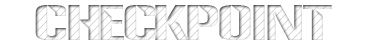Visitor Screening Software
Checkpoint's features are customizable, most features can be enabled/disabled/customized depending on the customer's access policies and procedures
Residents Webpage
The Resident Web Page allows community residents to securely manage their own account through their PC, Tablet, Or Phone. Residents can Update Their Own Password, Add/Remove Visitors and for their Unit, Email an Express Passes to a Visitor or Vendor, Change their Contact Info, Manage text/email Notifications, and View Unit Activity Logs.
RAID-1 “Mirror” Hard Drive Array
Two Hard Drives are configured to operate in a “mirror” configuration. All Software, Configuration, Databases, Log Records, etc... are maintained on both Hard Drives. If the Primary Drive has a problem the system switches to the mirror Drive and continues to operate without interruption. This configuration provides the highest system reliability and a continuous real-time updated Backup.
Automatic Backup
Automatic Daily Backup, on-site or off-site, with Email Confirmation
Unit specific, or Resident specific Visitor List
All Visitors assigned to any Resident in the Unit will appear on the Visitor List for all Residents of that Unit, or, Visitors can appear only on the Visitor list for the Individual Resident who authorized them.
“No Amenities” Status for Resident Cardholders
With one Click, a delinquent Resident can be limited to the Entry Gate, and/or their Building access only, using the Integrated CARDNET option. Full Access to the Amenities or other Facilities can be restored, just as easily.
Community Vendor List
Authorized Community Vendors can be listed on one list. Vendors can expire when Ins Certificate expires.
Touchscreen Guard Interface
Fast, Intuitive, Easy to Learn & Use Full Touch Screen Operation, Keyboard/Mouse, or Combination
Quick Search
Quickly Look up Resident by Last Name, First Name, Address, Phone #, Card/Decal #, + 4 Custom Fields, or, Search by Visitors/Vendors Name or Tag #
PreCleared Visitor List
PreCleared Visitor List for each Resident with expiration dates
On-Screen Speed Dial
Call Resident with 1-Touch, 2 Numbers for each Resident
Text or Email Notifications
System automatically sends a Text Message or Email notification to resident anytime a visitor is admitted for their Unit
Renter Expiration Date
At Lease Expiration Date, System can Auto Delete Renter, Cards, Visitors, etc..., or simply Alert Guard & Management that the Renter's lease has expired
Alert Message
A Full Screen Alert Message can notify the Guard of any special instructions related to the Resident. The Alert must be acknowledged by the Guard before a visitor can be cleared
Local & Remote Admin
Remote or Local Data Administration, at the guardhouse, managers office, or off-site Multiple Admin Stations can make changes simultaneously
Automatic Backup
Automatic Backup System can be configured for Automatic Daily Local and/or off-site Backup with Email notification if Backup fails
Secure Database
Secure Database, Password Protected, Sensitive data is encrypted, Multi-level Admin Passwords, Changes are Logged
Multiple Admin Stations
Each Building can Manage their own data and not see other Buildings in the same community, the databases are combined at the Guardhouse or Lobby Desk entry point
No Connecting & Downloading
Database changes are automatically sent via continuous updating, Database changes are automatically sent from the Admin Stations to the Guardhouses, Activity Logs are automatically sent to the Admin Stations every 3 minutes
Activity Reports with Photos
View / Search / Print Activity Reports that include Visitor face, tag, & license photos ( photos included if SNAPSHOT & ID CHECK Options are installed)
PRECLEAR - Voice Messaging System
for Residents to pre-clear expected visitors. Resident calls in, no ID or PIN # needed, the system will recognize their phone # and prompt them to say the name of their expected guest, the system puts a playback indicator on their Resident screen at the Guardhouse. When the visitor arrives, the guard will pull up that resident's screen, see the message indicator, listen to it, and grants entry to the visitor without having to call the Resident for authorization.
CARDNET - Resident Access Control Module
Manages Resident / Staff access at up to 64 doors or gates. Compatible with BarCodes, RFID Transponders, Cards, Clickers, … all standard Entry Devices. Enable / Disable, Assign Expiration Date and Time/Day/Door restrictions, Hold-Open Schedules. Allows management of Resident Access in the same Software & Database as the Visitor Screening System. Expandable to include Clubhouse, Amenity access, etc... Cardnet N-2, 2-door, IP based Access Control Panels do not rely on Network or Internet connection to read Cards and grant entry.
EXPRESS PASS - GUARD
A secure, encrypted, QR-Barcode is printed on each Visitor Pass. When a Visitor presents a pass emailed to them from a Resident (printed or on their cellphone or tablet), or when a previously cleared Visitor re-enters the community, the Pass will be Scanned with a Wireless Handheld QR-BarCode Scanner. The Guard Station will display the Resident that the Visitor is cleared for, and their Authorization. If the Pass has not expired, the Visitor will be granted access and the entry will be recorded in the Visitor Log. The Express Pass Module speeds up the process for the Visitor and the Guard.
EXPRESS PASS - UNMANNED
A pedestal or wall mounted scanner reads the Visitor Pass and grants entry.
ID CHECK – Drivers License Image Capture
A secure, encrypted, QR-Barcode is printed on each Visitor Pass. When a Visitor presents a pass emailed to them from a Resident (printed or on their cellphone or tablet), or when a previously cleared Visitor re-enters the community, the Pass will be Scanned with a Wireless Handheld QR-BarCode Scanner. The Guard Station will display the Resident that the Visitor is cleared for, and their Authorization. If the Pass has not expired, the Visitor will be granted access and the entry will be recorded in the Visitor Log. The Express Pass Module speeds up the process for the Visitor and the Guard.
SNAPSHOT - Photo Capture module
Snapshot saves a photo of the Driver, Tag, and Driver's License and displays them when viewing Log Records, can use existing cameras without interrupting recording.
CHECKPOINT K6 – Telephone Entry Kiosk
15” Color Video Display, full Touchscreen Operation, “Hi-Bright Certified” sunlight visible display, Large bright, easy to read instructions and directory, Find Resident by Last Name, First Name, or Address. Webpage where Residents can manage their contact info, Email an Express Pass to their visitor, and view a Log Record of activity for their unit, including visitor photos with SNAPSHOT module.